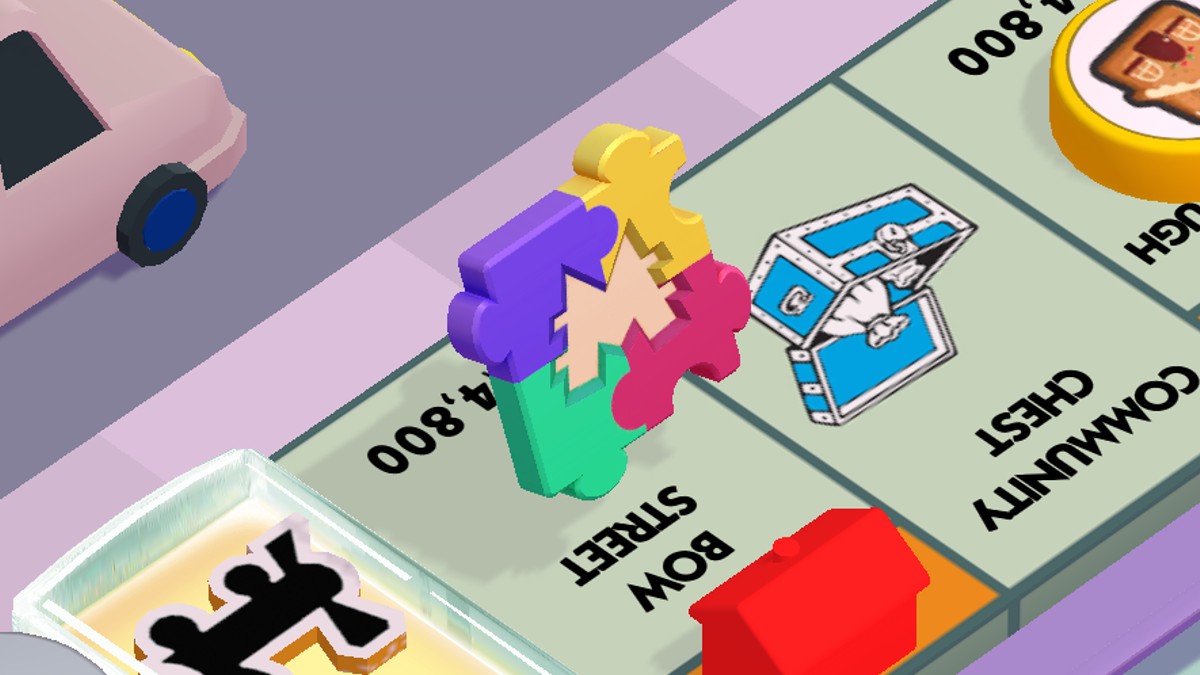The Basics

Congrats! You are now the owner of a shiny, new Batmobile. Here’s the thing about the Batmobile, though–it’s a pain in the ass. Batman: Arkham Knight does a wonderful job of giving you the keys to all of Batman’s toys and allowing you to run wild with them throughout Gotham City. The problem with this is if you don’t know what you’re doing, you’ll quickly find yourself driving the Batmobile straight into the Gotham river. Repeatedly. To avoid this, the first thing you need to do is get acquainted with the Batmobile’s controls.
So, first thing’s first; change the Batmobile’s control scheme. For some reason, this can’t be done straight away, but once you’ve arrived to the Gotham City Police Department’s building, you’ll be allowed to. So hit pause and jump into the options menu. There will be something called the “Battle Mode Toggle.” Switch this to ON. Now you can use the left trigger to break and reverse, like God intended, and tap R1/RB once to switch between the Batmobile and the Bat-tank. This will make driving the Batmobile much more natural, so much so that it’s a wonder why this isn’t the default option.
Next, you’ll want to get a feel for the Batmobile itself. Cruise around Gotham a bit to get a sense of how and when you should be using the vehicle’s drift mechanics to navigate corners at top speed. There will be several times when you must pursue or evade an enemy on wheels, and getting the hang of speeding around a tight corner will save you frustration in the long run. Another useful tip: use Battle Mode to switch to the Bat-tank to navigate tight corners. No matter how fast you’re going, once you switch to Battle Mode the Batmobile will stop on a dime and allow you to strafe, and turn the vehicle in any direction. This is useful when quickly correcting yourself during Riddler trials, or a last minute save before you plunge into the Gotham harbor/off a building.
Another important thing: you’ll need to know how and when to effectively upgrade your Batmobile.