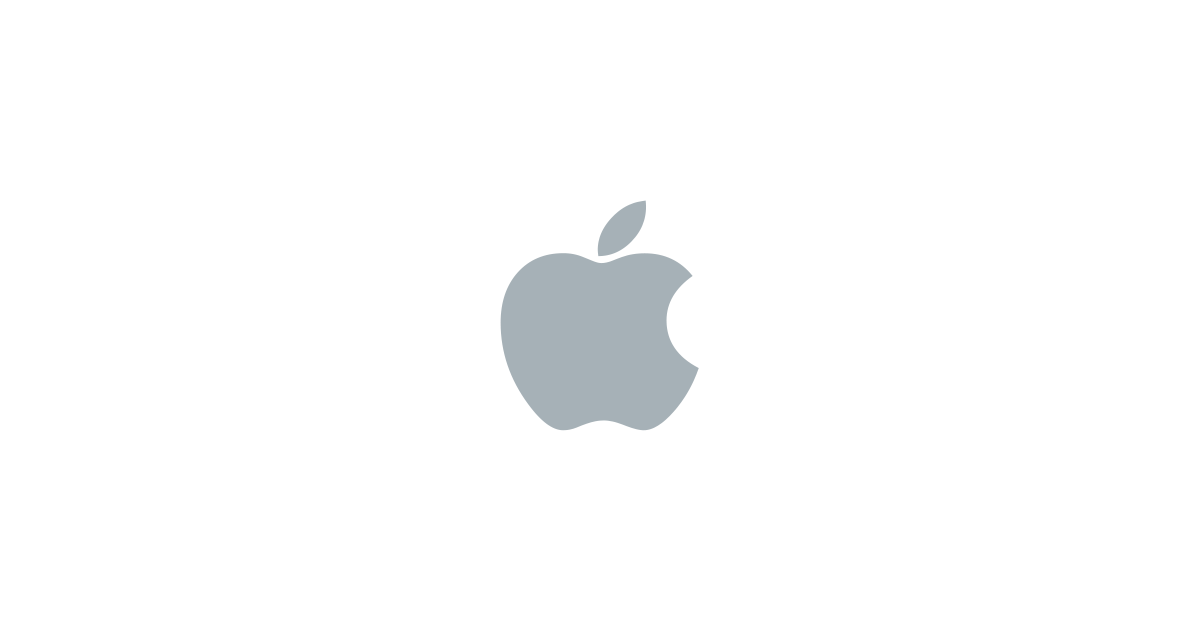Occasionally your iPhone could experience issues with connecting to the internet. When that happens, you’ll likely see the “a server with specific hostname could not be found” error. We’re here to help give you solutions you might need to fix it.
How to Fix Apple “A Server With Specified Hostname Could Not Be Found” Error
The first thing to find out with the “A Server With Specified Hostname Could Not Be Found” error is that if it is connected to a problem with Apple’s servers. If this is a server issue, your only real solution is to wait for Apple themselves to rectify the issue. In this instance, your best bet is to go to the Apple support system status page. If you see a red triangle on the service that isn’t working for you, it’s not just a problem limited to your device.
However, if this is happening at any other time and that same page doesn’t tell you that your problem is server-side, there are a couple of things you can try.
Dig into your settings menu and navigate to your Wifi connections. From here, turn off your Wifi and turn it back on after a short wait. It’s a simple and obvious solution, but it’s always a good place to start.
If that didn’t do the trick, force close the app that is giving you the error. To do this, swipe up from the bottom of your iPhone and pause at the middle of the screen before removing your finger. This should give you a horizontal spread of all the apps currently active on your phone. Close the app that is giving you trouble. Though, it can’t hurt to also close all the apps you have running, just to avoid any conflict.
If you’re still experiencing the same difficulty, restart or power cycle your iPhone entirely by turning it off when prompted, then wait a minute before turning it back on.
Another solution that a user in 2019 said worked for them on an iPhone 7 was to remove and reinsert your SIM card, but that shouldn’t be attempted unless all other methods above have been tried.
Hopefully, this has solved your problem, and your device is back to behaving the way you expect it to behave. This has been everything you need to know to fix the “A Server With Specified Hostname Could Not Be Found” Apple error code.